NSIS 安装程序
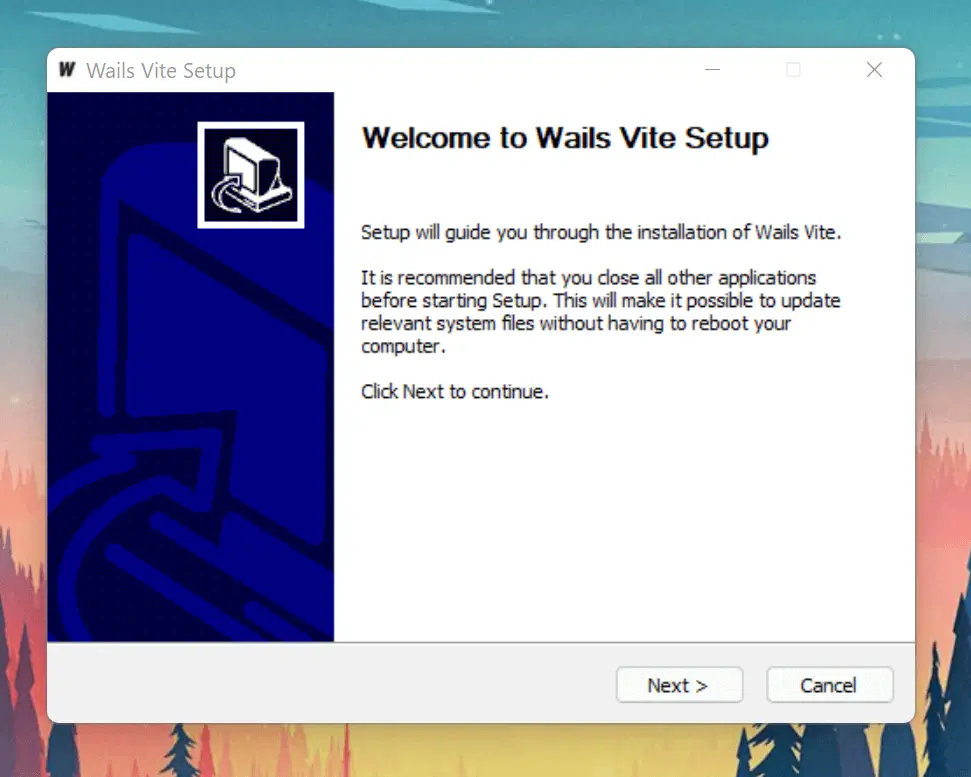
Wails 支持使用NSIS 安装程序生成 Windows 安装程序。
安装 NSIS
Windows
安装程序可在NSIS 下载页面上找到。
如果您使用 chocolatey 包管理器,请运行以下脚本:
choco install nsis
如果手动安装 NSIS,则需要将 NSIS 安装目录中包含makensis.exe的Bin目录添加到 PATH 中。 这是 一个关于如何在 Windows 上添加到 PATH 的好教程。
Linux
应该可以通过您的发行版的软件包管理器获得nsis包。
MacOS
NSIS 可通 homebrew 安装:brew install nsis。
生成安装程序
创建新项目时,Wails 从installer/info.json中读取配置数据并使用项目的wails.json的 Info 部分,在build/windows/installer中生成 NSIS 配置文件: 创建新项目时,Wails 从installer/info.json中读取配置数据并使用项目的wails.json的 Info 部分,在build/windows/installer中生成 NSIS 配置文件: The config data is read from installer/info.json and that is configured to use the project's wails.json Info section: 创建新项目时,Wails 从installer/info.json中读取配置数据并使用项目的wails.json的 Info 部分,在build/windows/installer中生成 NSIS 配置文件: The config data is read from installer/info.json and that is configured to use the project's wails.json Info section:
// ...
// ...
// ...
"Info": {
"companyName": "My Company Name",
"productName": "Wails Vite",
"productVersion": "1.0.0",
"copyright": "Copyright.........",
"comments": "Built using Wails (https://wails.io)"
},
要为您的应用程序生成安装程序,请使用wails build的-nsis标志:
wails build -nsis
现在可用安装程序将生成在build/bin目录中。